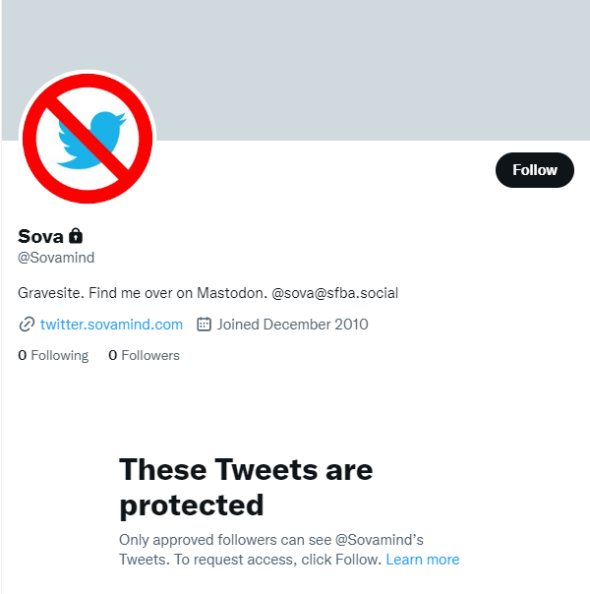Decided you aren’t going back to the #hatebird? Don’t delete your account, because after 30 days anyone can reregister your old handle and pretend to be you! In fact, they might even be able to have the verified blue checkmark as well for a reasonable $8/month.
Here is how to securely leave Twitter
- Go change your profile to state it is your #twittergravesite and optionally put your Mastodon address in the profile text as plain text. You can’t put your link to your actual Mastodon profile in the website box as Twitter claims it is “malware” (childish). However, if you have access to a URL redirection service, you can put that URL in and redirect to your profile, but you must have a 2 second delay to get around the block.
- Optionally – change your profile pic to this:

- If you care about your content, make sure to request an archive of your content and download it. It might take 24 – 48 hours for your archive to be ready to download.
- Recommended – Remove your posts and likes so that Twitter can’t benefit from it. Check out Tweet Delete to help you with this process.
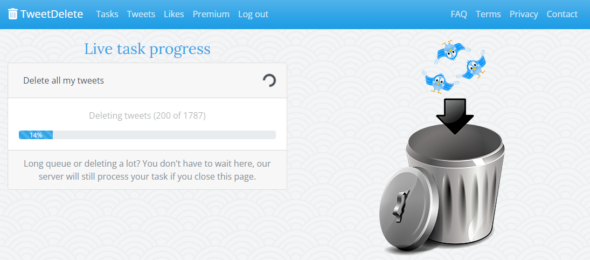
- If you don’t have too many followers and aren’t following too many people, consider going through and unfollowing everyone and removing all your followers. This could take a while, but it will really help people to understand that your account is no longer in use. I’m working on a script to make this an automated process in the future.
- Regardless of if you get rid of your followers, you definitely want to go set your account to private. This will hide everything from others, but more importantly, it prevents bots or others from following you moving forward.
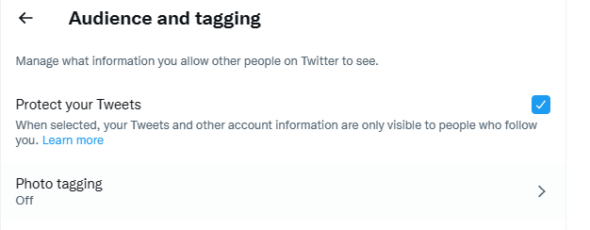
- Now that you are sure you are done with your account, you need to make a decision… Do you want to permanently say goodbye and never be able to come back, or do you want to tempt yourself with the chance to return?
- To permanently leave, go back to your account information, remove your phone number to prevent password recovery, and then use a disposable email service to change your email. Lastly change your password to a long random string that you don’t save anywhere.
- If you want a change to come back, leave your phone number and email alone, but change your password to a long random string. Then if you want to come back you’ll have to go through an account recovery process. Hopefully, that’s enough to prevent you from backsliding.
That’s it! Now when people come to your #twittergravesite they will see something like this: